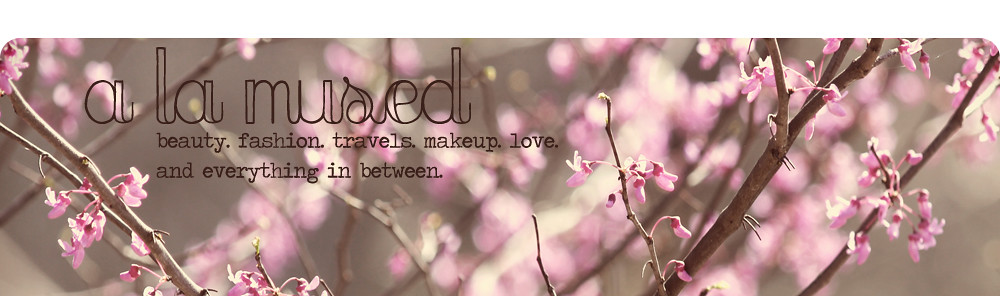For those viewing in an RSS reader, please come on over to the real deal and check out my fancy new digs! But here's a little screenshot to tease you! It's like blog Inception; a blog within a blog!
I would be lying to you if I said I didn't get close to giving up multiple times. Looking at html coding for hours can truly make a girl dizzy! But persistence is key, and I'm really happy I stuck it out! I will probably make a few tweaks, but overall I am pleased as punch. I was so excited to stumble upon Pugly Pixel. I downloaded the free "Strawberry Shortcake" layout she made, and then customized it to my liking with a personalized header, sidebar graphics, etc. She has so many great tutorials (like the scalloped edges in my last post) and free downloads that I felt like I had my own little blog design class going on. I love it, don't you?
I've also been wondering lately just who and how many people keep up with me here. I write here because I truly enjoy it, but I also hope that you guys are enjoying it too. I love feedback from you all! I really appreciate when someone comments, or sends me a message letting me know they are reading my blog. But some people have let me know via Facebook that they aren't familiar with blogging platforms so they miss new posts, or don't comment because they aren't sure how. I don't want anyone to miss out, on my blog or any of the other cool stuff out there! Here are some basic ideas to get you started in the world of blog readers and how to make it work for you. This will help you stay up to date with your favorite blogs, and probably find a lot of new ones too!
So What the Heck is RSS?
Hmm, how do I explain this...
It took me forever to get into using an RSS feed to keep up with my favorite blogs. But once I did, it was as easy as getting the newspaper tossed to your front door. Without the ink stained fingers.
I cannot believe I didn't start using a reader sooner. I had bookmarks upon bookmarks of blogs I loved, and really had a love/hate relationship with it all. I was so inspired by independent designers, funky makeup artists, and overall cool girls with a knack for the written word and taking pretty photos. But I'd check in about once a week, clicking each bookmark, and going through tons of posts. How tedious. It was fine when I was just reading a handful of blogs, but the list of awesome bloggers just kept growing. Now that I have the feeds all in one place, it's so easy to just click through them in one window. It's the modern version of opening up the morning paper.
I currently use Google reader. I've heard there are some other great ones out there, some with magazine style layouts and other fancy bits. But the Google reader suits my needs just fine as it is super simple and user friendly. I won't go into great detail, but you can see my screen shot above showing my current set up. I have different folders for different types of blogs, and the number shows how many total new posts are in each one. Each folder opens in the side window, and then each individual blog shows its new posts in the main window. I can see the titles and pick and choose, or just go down the line.
So How Do I Start Using RSS? It Looks Confusing.
I came across this really silly video that explains it perfectly. You should probably take a moment and just watch this because it made me laugh and also can show you how to get started. They use the Google reader like I do. Seriously, just watch this. It shows you how to start, and how to add subscriptions. It makes it all makes sense, and if I had seen it a few years ago, I wouldn't have been so scared of something as silly as RSS feeds.
So if you're ready to give it a try, look over in my sidebar where the little square orange icon is under the Subscribe label. Or this one here. (Anytime you see one of these on a blog or website, you can add it easily to your reader). Now click it.
You should have something similar to what's pictured below in front of you now. The Google reader is at the end of the second row, but all of those links are options to use for your feeds. Pick one and keep all your content in one place. Easy, right?
So that should get you started! I am no expert on this stuff, but I like to think I am pretty savvy and can usually figure out anything that seems daunting. If you have any questions, don't hesitate to ask. Whether it's about blog bits, or how to use RSS feeds.
And one last thing, I know some people have let me know that they haven't commented here because they don't have a blog account or just they aren't sure how. Well guess what? You don't need one. If you have an account with Google already (the reader, g+, gmail, etc), you can use that to log in when you comment. That's the best option, but I've also enabled anonymous posting now. Quick and easy! Does that help you guys?
And one last thing, I know some people have let me know that they haven't commented here because they don't have a blog account or just they aren't sure how. Well guess what? You don't need one. If you have an account with Google already (the reader, g+, gmail, etc), you can use that to log in when you comment. That's the best option, but I've also enabled anonymous posting now. Quick and easy! Does that help you guys?